Instructional Videos
Get started quickly and be confident you are using your Bitcoin devices correctly and as they were designed to be used. We have compiled the best and most essential instructional videos, developed by the device manufacturers and Bitcoin experts.

Hardware Wallet
BitBox02
Learn how to get the most out of your BitBox02 with our curated collection of instructional videos.
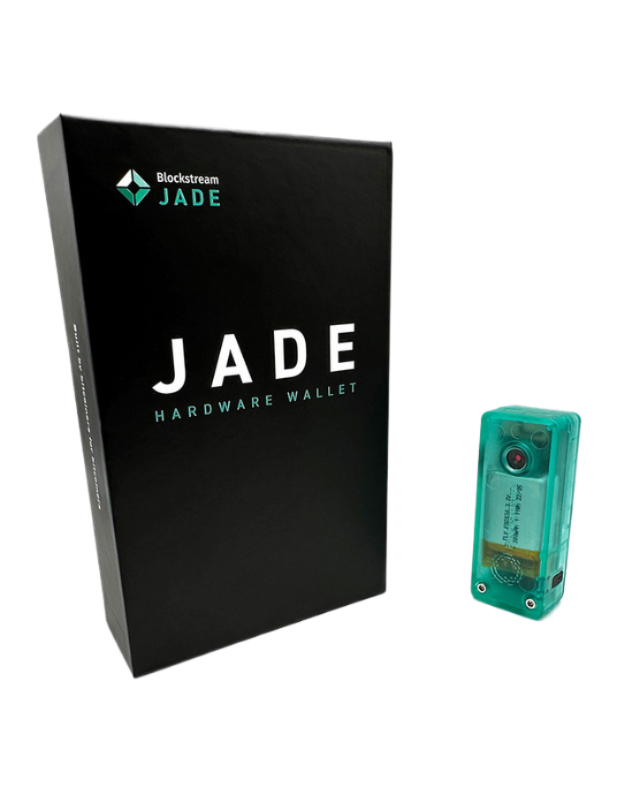
Hardware Wallet
Blockstream Jade
Get your Blockstream Jade setup and protecting your Bitcoin quickly with our curated collection of instructional videos.
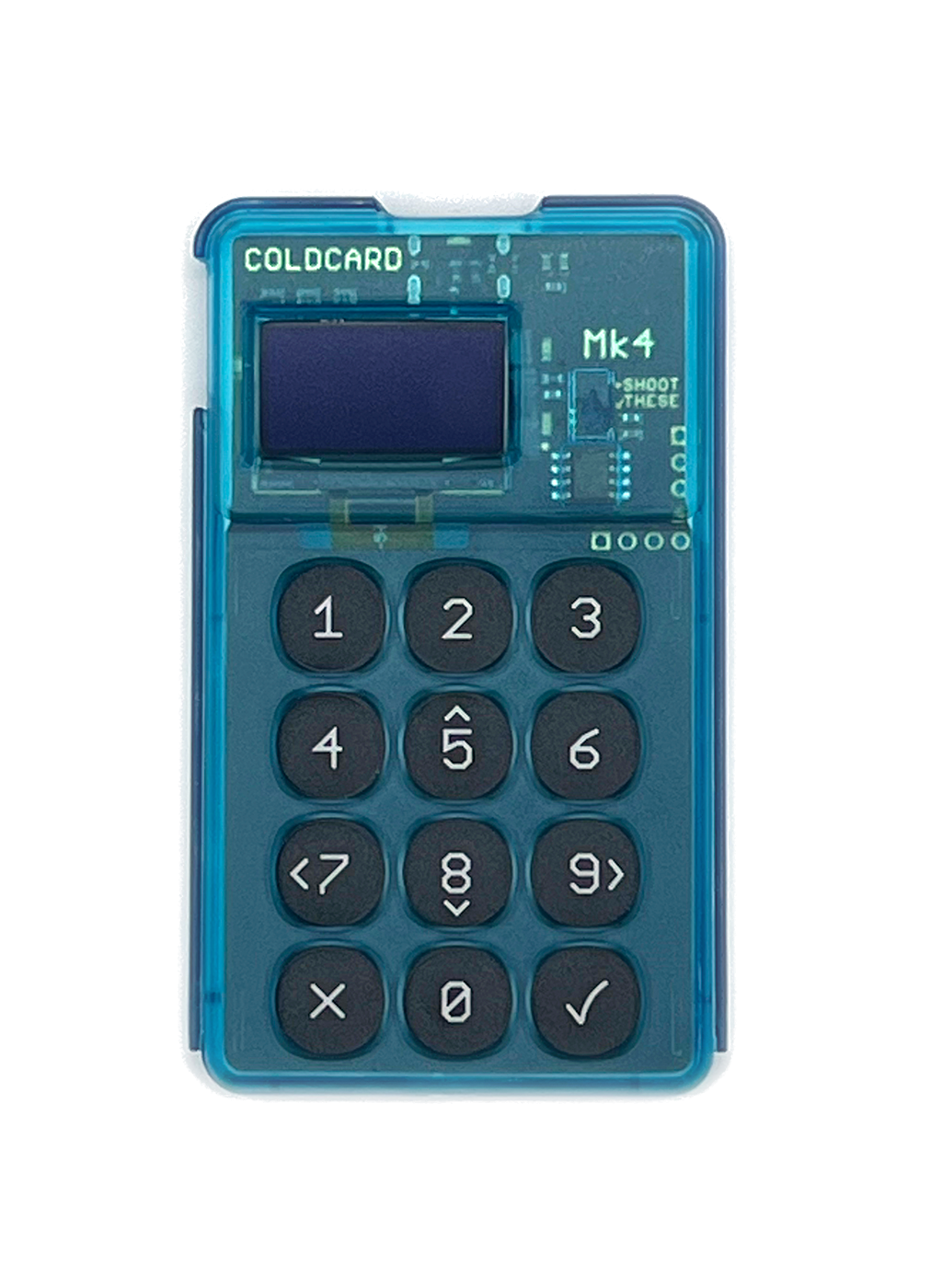
Hardware Wallet
Coldcard Mk4
Understand the special features of the Coldcard Mk4 and get yours setup correctly with our collection of instructional videos.
